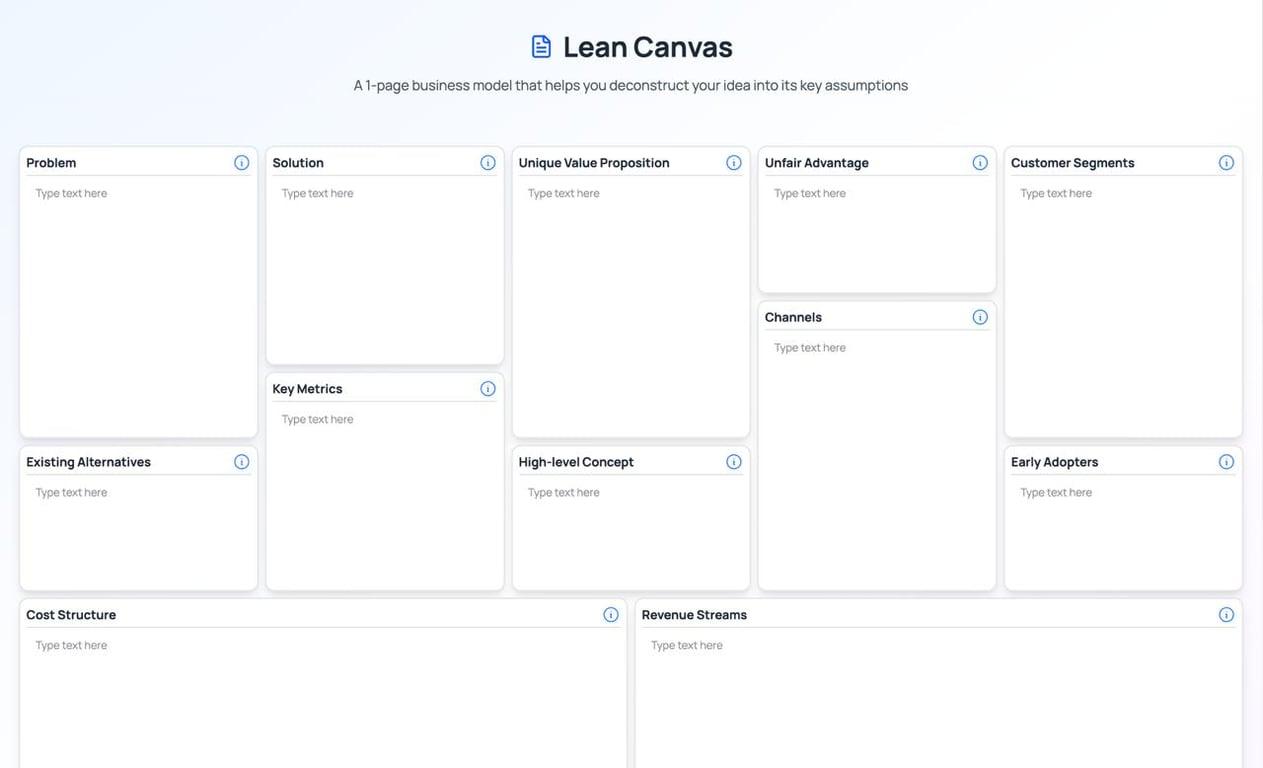If you’ve ever felt overwhelmed trying to start a business, you’re not alone. Most first-time founders get stuck in “idea mode” because the next step isn’t always obvious. Enter the Lean Canvas: a simple, one-page business model that helps you quickly map out your idea, without writing a 30-page business plan.
If you’ve ever felt overwhelmed trying to start a business, you’re not alone. Most first-time founders get stuck in “idea mode” because the next step isn’t always obvious. Enter the Lean Canvas: a simple, one-page business model that helps you quickly map out your idea, without writing a 30-page business plan.
In this post, we’ll explain what the Lean Canvas is, why it’s so powerful for startups, and how to use it to take the first confident step in your business journey. Best of all, we’ll show you how you can complete one using GrowthApp’s free tools, micro-courses, and templates.
What Is the Lean Canvas?
The Lean Canvas is a startup-friendly version of the traditional Business Model Canvas. Created by Ash Maurya, it’s designed specifically for early-stage entrepreneurs and solopreneurs.
Rather than focusing on operations or infrastructure, the Lean Canvas focuses on what really matters at the start:
What problem are you solving?
Who are your customers?
How will you deliver value?
How do you plan to earn money?
This clarity is especially valuable for solo founders, indie startups, and creatives who need a lightweight structure before they dive into building anything.
Why the Lean Canvas Works for First-Time Founders
Most early-stage businesses don’t fail because they can’t build something, they fail because they build something nobody wants.
The Lean Canvas prevents this by forcing you to question assumptions, test ideas early, and focus on customer value before you commit resources. It replaces guesswork with a visual map that shows you what to prioritize.
It’s also:
✅ Fast (you can complete it in under 30 minutes)
✅ Visual (great for pitching or team alignment)
✅ Lightweight (no MBA or jargon required)
At GrowthApp, we include the Lean Canvas in our "Validate Your Idea" section for one reason: It helps users move from idea to action with confidence.
What Goes Into a Lean Canvas? (The 9 Building Blocks)
Each Lean Canvas consists of 9 core sections:
Problem
What key problems are you solving? List the top 1–3 issues your customer faces.Customer Segments
Who exactly has this problem? Be as specific as possible — “millennial freelancers” is better than “everyone.”Unique Value Proposition (UVP)
What makes your solution different, better, or more appealing?Solution
What’s the simplest thing you can create to solve the problem? This is your MVP.Channels
How will you reach your customers? Think social media, communities, SEO, email, etc.Revenue Streams
How will your idea make money? One-time sales, subscriptions, freemium — pick what fits.Cost Structure
What are the main costs involved in delivering your product or service?Key Metrics
What are the few things you’ll measure to know if you’re on track? Sign-ups? Sales? Active users?Unfair Advantage
What do you have that no one else can copy easily — expertise, community, access, speed?
It might sound like a lot, but when laid out on a single page, it’s incredibly digestible.
Structure is confidence. The Lean Canvas gives you both
How to Fill Out a Lean Canvas (The GrowthApp Way)
With GrowthApp, we don’t just give you a blank template, we walk you through the process with examples, micro-courses, and an interactive lean canvas tool.
Inside a paid account, you’ll find:
🎓 A Lean Canvas for Beginners micro-course — perfect if this is your first time
🧩 A pre-built Lean Canvas template to copy and customise
✍️ Guided tooltips to help you answer each box, even if you're unsure
✅ A task manager to turn your canvas into a real plan of action
You can complete the canvas digitally inside GrowthApp or print it and fill it out by hand. Either way, it’s a powerful way to go from “I have an idea” to “I know how it could work.”
What to Do After You Complete Your Canvas
The Lean Canvas isn’t the final destination, it’s the starting point.
Once complete, we recommend you:
Validate your assumptions
Use GrowthApp’s advisors to bounce back ideas and to test your solution, pricing, or positioning.Build your MVP
Explore our MVP Launch Checklist to create something simple you can test with early users.Set SMART goals
Plug key Lean Canvas actions into your GrowthApp Task Manager so your plan becomes progress.Repeat and refine
As you get real-world feedback, revisit your Lean Canvas. Update what’s working and change what isn’t.
Try It Free: From Canvas to Confidence
Most new founders overthink. GrowthApp helps you move.
You don’t need to spend hours googling “how to start a business.” You need a simple structure, a clear path, and tools built for people like you.
When you sign up for GrowthApp free, you get:
✅ 1 user account
✅ Access to 6 micro-courses
✅ 10 startup templates and worksheets
✅ Your own task manager and tracker
✅ A preview of your personalised growth plan
🧠 Try GrowthApp free now — and bring your business idea to life, one box at a time.
Author: Guido Picus
Linkedin My book: Maverick Soul
Guido Picus is CEO of GrowthApp.co, helping first-time founders turn ideas into real businesses. He’s a serial entrepreneur with 20+ years of startup and marketing experience, including a successful exit to Deloitte Digital.