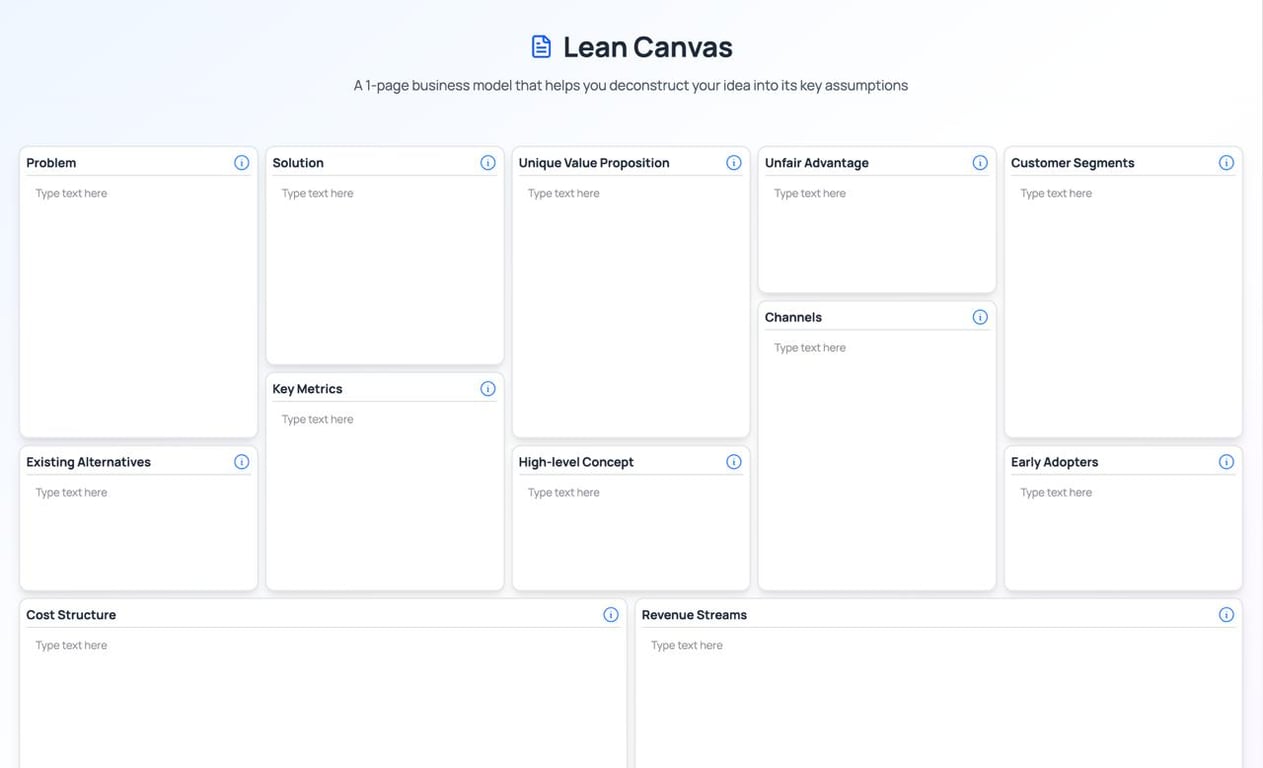
If you’ve just had your “lightbulb” moment, the idea of writing a business plan might feel overwhelming. The good news? You don’t need a 30-page document to get started. You just need a Lean Canvas, a powerful, one-page tool that breaks your startup idea into the 9 essential building blocks.
Whether you’re building an app, service, product or community, this framework helps you validate your idea quickly — and stay focused on what actually matters.
In this guide, we’ll walk you through how to fill in each section of the Lean Canvas. You’ll also discover how GrowthApp’s free tools and micro-courses help simplify the process, step by step.
What Is the Lean Canvas?
Created by Ash Maurya, the Lean Canvas is a 1-page business plan designed specifically for startups. Unlike traditional business plans, it prioritises clarity, speed, and action.
💡 Why it works for first-time founders:
Fast to complete (20–30 mins)
Helps you identify risks and gaps
Forces you to focus on real problems, not just features
Easy to share and update
GrowthApp includes a full Lean Canvas micro-course + editable template you can use to get started today. No jargon. No fluff. Just action.
Section-by-Section: How to Fill In Your Lean Canvas
Let’s walk through each section of the Lean Canvas with prompts, examples, and GrowthApp tips to keep you moving forward.
1. Problem
What pain point are you solving?
List the top 1–3 problems your customers face.
✅ Example:
Busy parents can’t find quick, nutritious meals
Small businesses struggle with invoice tracking
Solo creators don’t know how to price digital products
🎯 Use GrowthApp’s Jobs to Be Done micro-course to frame these around real-world needs, not just features.
2. Customer Segments
Who are you solving the problem for?
Describe the key types of customers who experience this problem.
✅ Example:
First-time parents aged 25–40
UK-based freelancers and contractors
Gen Z content creators monetizing on TikTok
📌 Tip: Use GrowthApp’s Buyer Persona Template to dig deeper into customer motivations, behaviours, and frustrations.
3. Unique Value Proposition (UVP)
Why is your solution different and compelling?
Write one sentence that makes someone say “Tell me more!”
✅ Example:
“10-minute healthy dinners designed for exhausted parents”
“The easiest invoicing tool for freelancers — zero spreadsheets”
“Turn followers into income in 7 days — no ads, no fluff”
💡 GrowthApp helps refine this with templates and prompts from the UVP section.
4. Solution
What’s your product or service?
List 1–3 ways your idea solves the customer problem.
✅ Example:
A mobile app with daily meal suggestions
Invoicing dashboard with automatic reminders
A pricing course with real-life creator case studies
🚀 GrowthApp’s How to Launch an MVP micro-course helps you keep this lean and testable.
5. Channels
How will you reach your customers?
Where do they already hang out? Think social platforms, communities, or content.
✅ Example:
Instagram, Facebook parenting groups
LinkedIn freelancer threads
TikTok and Discord creator communities
📈 GrowthApp’s Customer Acquisition section and templates help you turn channels into traction.
6. Revenue Streams
How will you make money?
List how your business will generate income — even in a simple way.
✅ Example:
£9.99 monthly subscription
£49 one-time download
% commission on each transaction
📊 Need help? The Revenue Models Simplified course inside GrowthApp breaks this down for founders with no finance background.
7. Cost Structure
What will it cost to build and run?
List your key fixed and variable costs — and don’t worry about exact numbers at this stage.
✅ Example:
Web hosting (£12/month)
Canva Pro (£10/month)
Email marketing tool
Your time!
🛠 GrowthApp’s Startup Finance Sheet helps you model this in a founder-friendly way.
8. Key Metrics
What will you track to measure success?
Pick 1–3 leading indicators that tell you you’re on the right track.
✅ Example:
Number of sign-ups
Conversion rate from landing page
Number of active users after 30 days
📌 GrowthApp’s Task Manager allows you to set weekly SMART goals against these — no spreadsheet needed.
9. Unfair Advantage
What’s something competitors can’t easily copy?
This might take time to uncover, but start small. It could be a community, personal story, or unique skill.
✅ Example:
You’re a dietitian and a parent (credibility)
You already have a TikTok audience
Your app has proprietary tech
🚀 You can revisit this later — it’s okay to leave this rough in the early stages.
The Power of Lean Thinking (Even at Day One)
Founders often overbuild because they skip planning. The Lean Canvas helps you focus on:
Solving one clear problem
Serving one clear customer
Offering one clear benefit
Combined with GrowthApp’s free tools, this process helps you go from vague idea to testable plan — without getting lost in the weeds.
GrowthApp: Your Interactive Lean Canvas
Every GrowthApp user gets access to:
✅ Editable Lean Canvas template
✅ “Lean Canvas for Beginners” micro-course
✅ Jobs to Be Done and Persona prompts
✅ MVP planning toolkit
✅ Task Manager to track validation steps
🎯 Start free today and get a structured workspace to launch smarter, not harder.
Author: Guido Picus
Linkedin My book: Maverick Soul
Guido Picus is CEO of GrowthApp.co, helping first-time founders turn ideas into real businesses. He’s a serial entrepreneur with 20+ years of startup and marketing experience, including a successful exit to Deloitte Digital.


